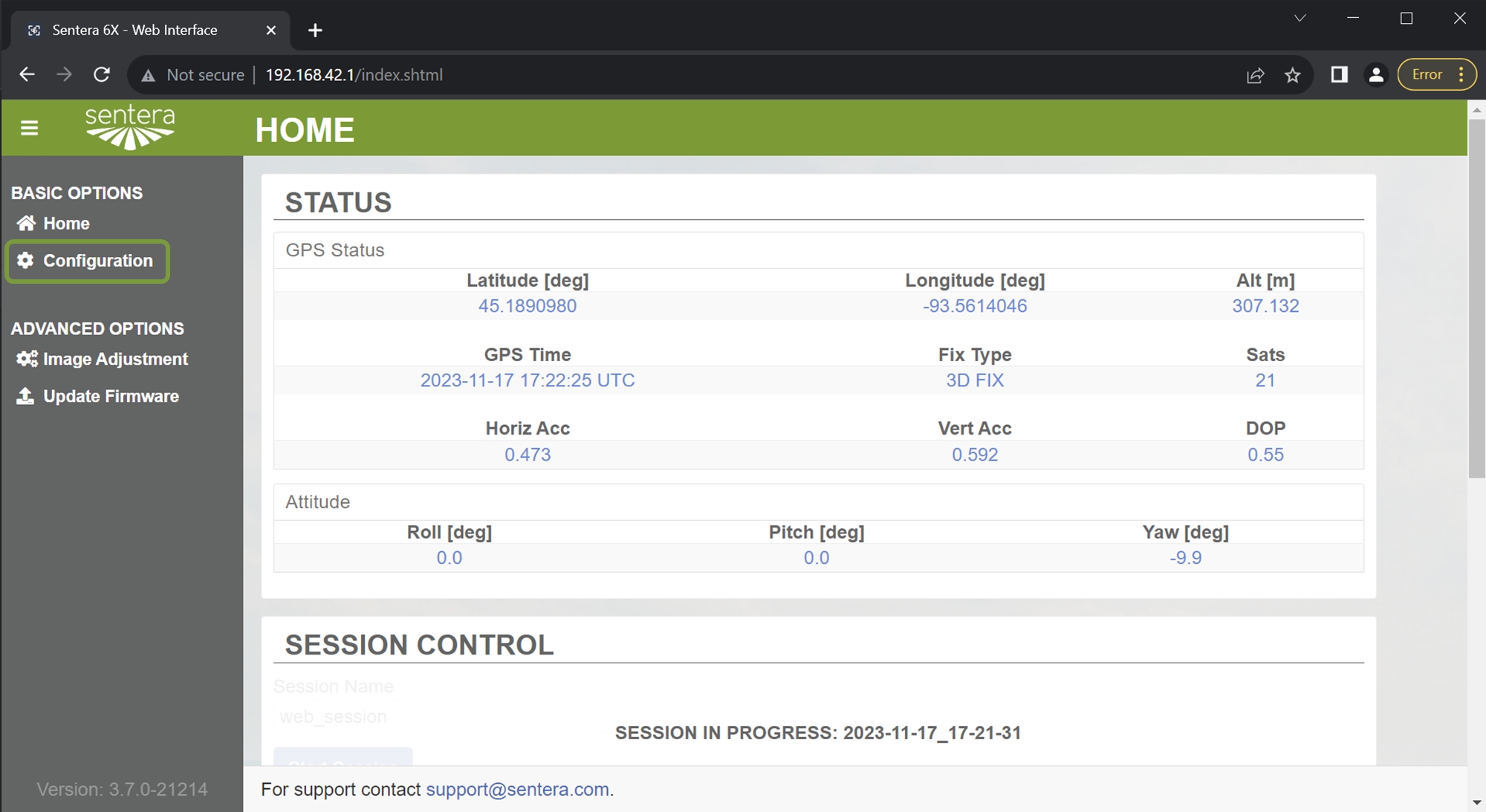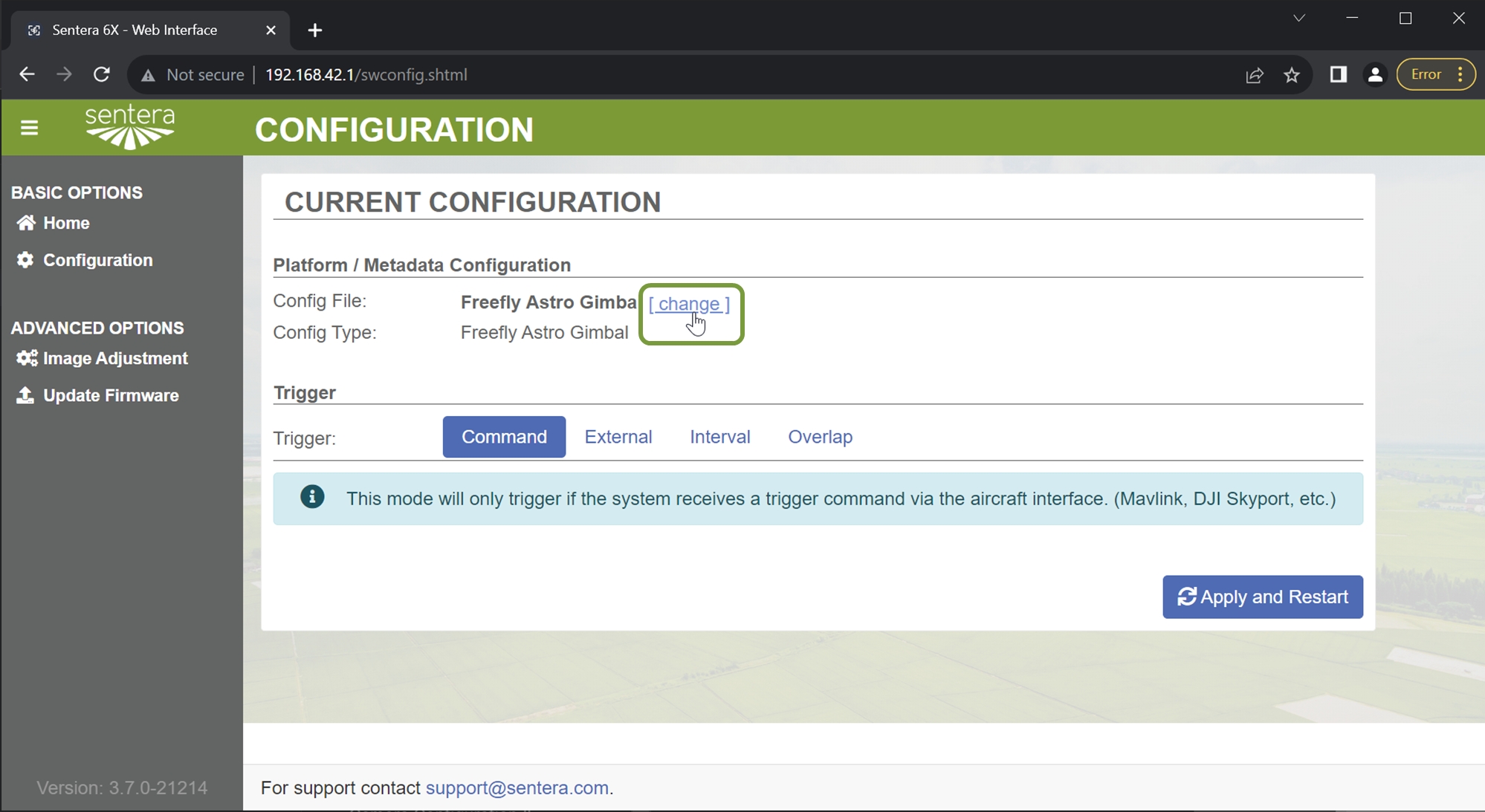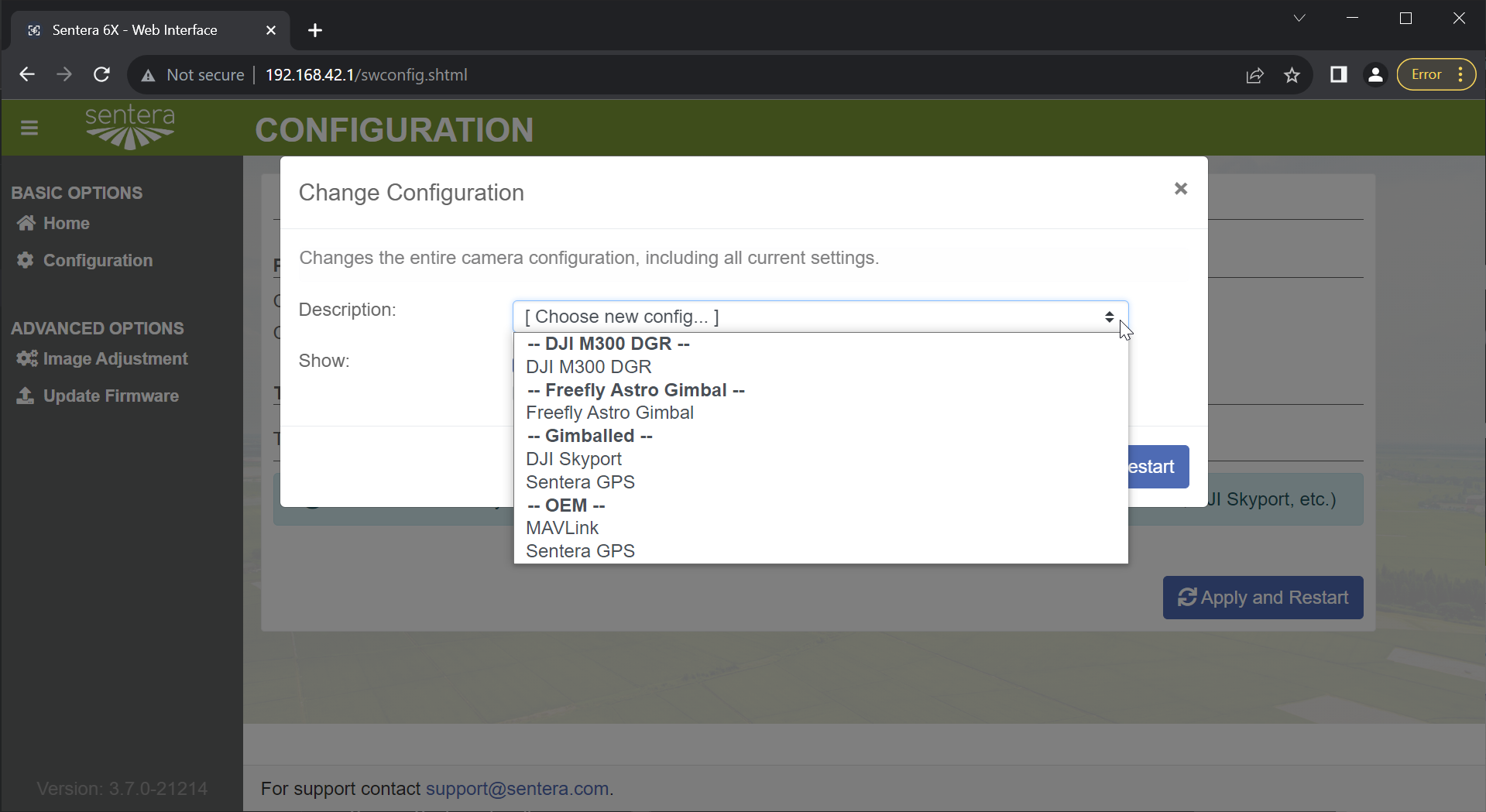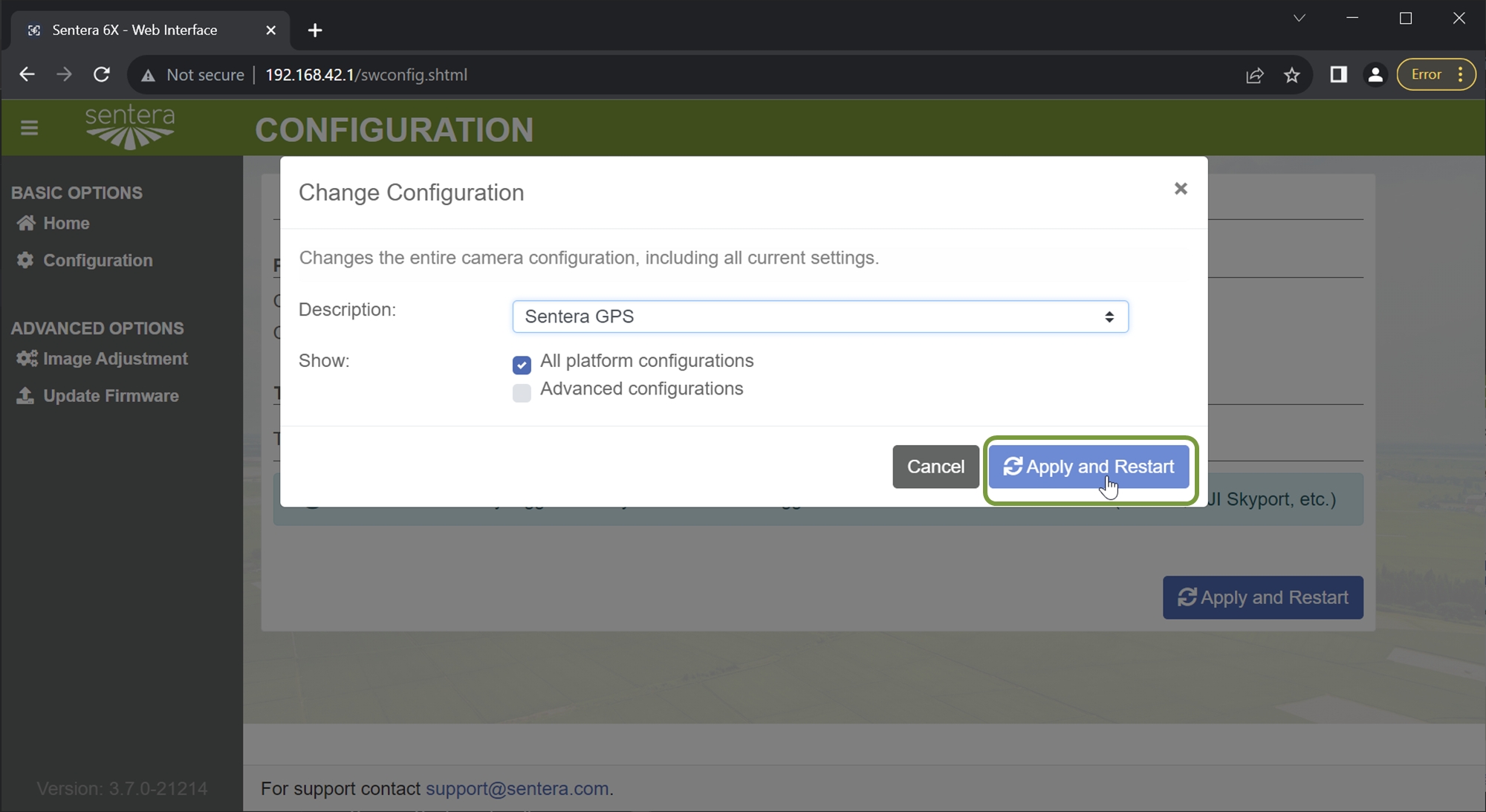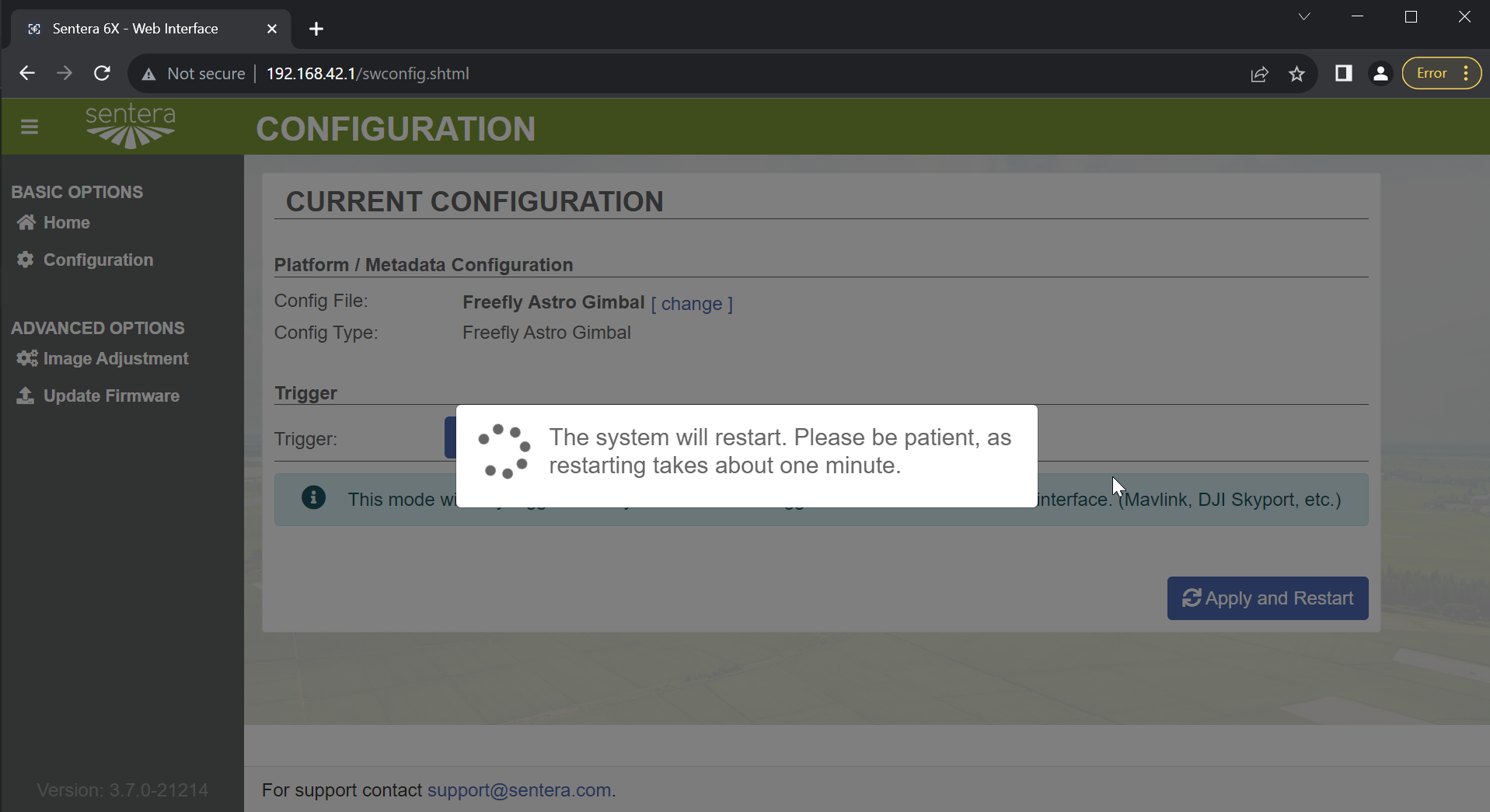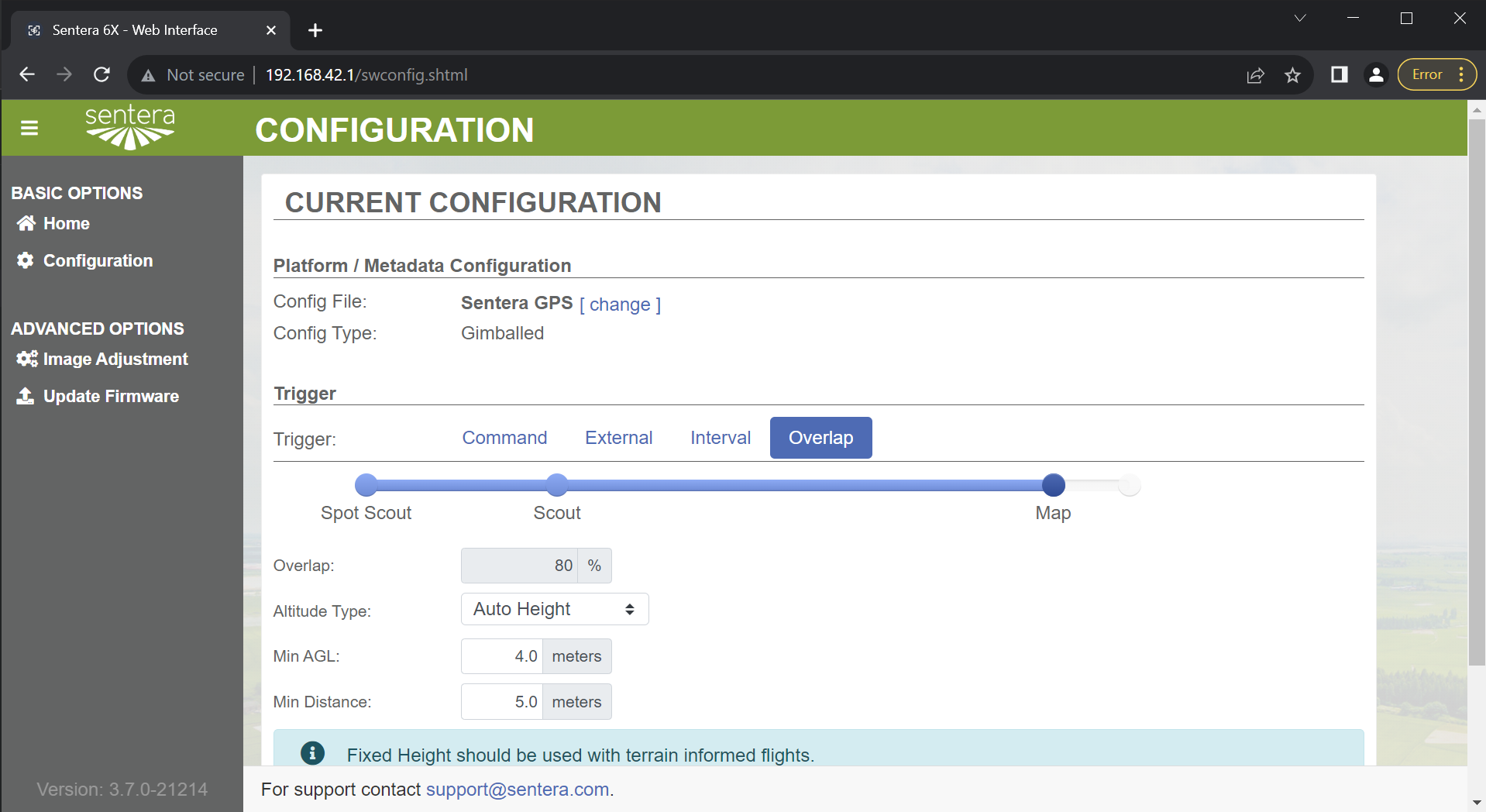How To Change Configuration
6X Multispectral Sensor How to Change Configuration Settings
Navigate to Configuration Page
Click Change Button
Select Desired Configuration
Depending on your current or desired configuration the All Platform Configurations check box may need to be selected to display the option in the drop down menu.
Click Apply and Restart
Wait For Sensor to Reconnect
Verify Correct Configuration is Shown
Last updated